Here is my daughter using Paint to start drawing with the IR pen
Here you can see she is drawing on our blinds in the dining room as a whiteboard, you can see my laptop on the table and the projector is next to it. (Oooh, there is my boy in the background, cutey!)
First you sync your wiimote to your computer via Bluetooth and pair them up, (this took me a whole week to work out how to do) then you connect your projector to your computer. Make sure your wiimote is pointing unobstructed to where you want your screen to be projected. The software I am using is call SmoothBoard (I am currently using the trial version) but there are other free versions out there although I had trouble with downloads and installation on the free versions. When you have everything set up you open the software and calibrate using the IR pen, you can project onto any surface and voila an IWB! You use the IR pen just like a SmartBoard pen although you have to hold down the button to turn on the light. The software comes with a toolbar with similar options to SmartBoard such as screen capture.
Now don't get me wrong I would be super happy to get an IWB but that is justnot going to happen and for the cost of just under $50 US for the software and about $20 for the pens I am a happy lady! Now all I have to do is convince the school to buy it for me :)


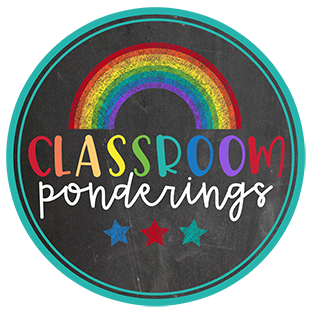

No comments:
Post a Comment